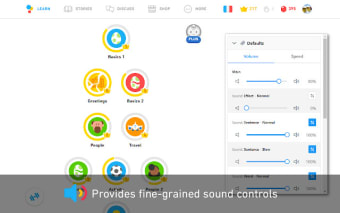Duolingo TTS Controls Extension for Chrome
Duolingo TTS Controls extension for Chrome is a very handy tool that allows you to easily manage all of the settings of the Duolingo voice-recognition application for Chrome. With it, you can configure the sounds that your browser will make when you click on them.
After installing the extension, you will be able to listen to the sounds that the app will make by clicking on certain elements, such as buttons or menu items. You can choose from a list of these sounds, adjust the volume, and select a sound that you prefer from the Duolingo TTS Controls extension.
You can use this extension as a tool for making sure that the audio playing on the web page that you are browsing is set properly, as well as to hear any notification that your browser might have sent to you.
You will be able to configure the extension by using the following steps:
- Click on the icon in the browser's toolbar, then select the "Duolingo TTS Controls" extension.
- Open the "Settings" menu, then the "Audio" submenu.
- There, you can make settings for all of the sounds that you want to use.